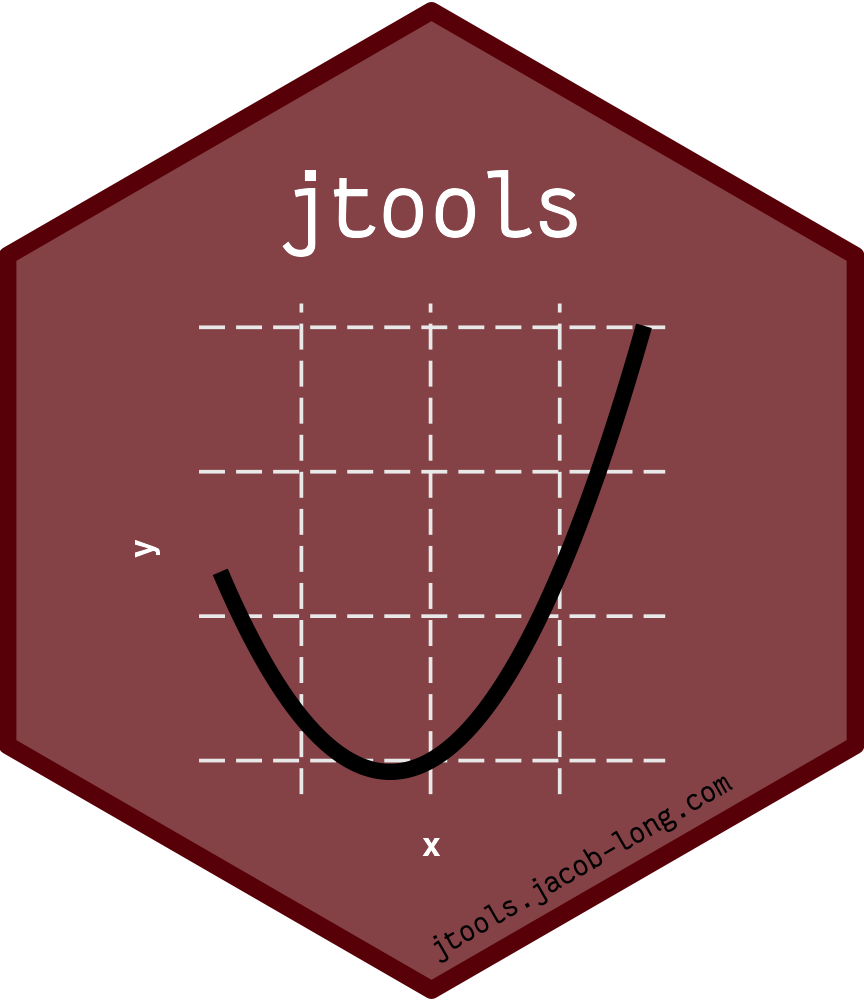
cat, message, warning, and stop wrapped to fit the console's
width.
Source: R/programming_helpers.R
wrap_str.RdThese are convenience functions that format printed output to fit the width of the user's console.
Usage
wrap_str(..., sep = "")
cat_wrap(..., brk = "")
warn_wrap(..., brk = "\n", class = NULL, call. = FALSE)
stop_wrap(
...,
brk = "\n",
trace = rlang::trace_back(bottom = rlang::caller_env()),
class = NULL,
call = rlang::caller_env(),
call. = FALSE
)
msg_wrap(..., class = NULL, brk = "\n")Arguments
- ...
Objects to print. For
stop_wrap(),warn_wrap(), andmsg_wrap(), any named objects are instead diverted to the...argument ofrlang::abort(),rlang::warn(), andrlang::inform(), respectively.- sep
Separator between
..., Default: ''- brk
What should the last character of the message/warning/error be? Default is
"\n", meaning the console output ends with a new line.- class
Subclass of the condition.
- call.
Here for legacy reasons. It is ignored.
- trace
A
traceobject created bytrace_back().- call
The actual calling environment to report in the error message. By default,
rlang::caller_env().
Details
The point of these functions is to allow you to print
output/messages/warnings/errors to the console without having to figure out
where to place newline characters. These functions get the width of the
console from the "width" option, which in most editors adjusts dynamically
as you resize.
So instead of writing a warning like this:
warning("I have to give you this very important message that may be too\n",
"wide for your screen")You can do it like this:
warn_wrap("I have to give you this very important message that may be
too wide for your screen")And the function will automatically insert line breaks to fit the console. As a note, it will also ignore any newlines you insert. This means you can make your own fit your editor's screen and indent in the middle of a string without that formatting being carried over into the output.