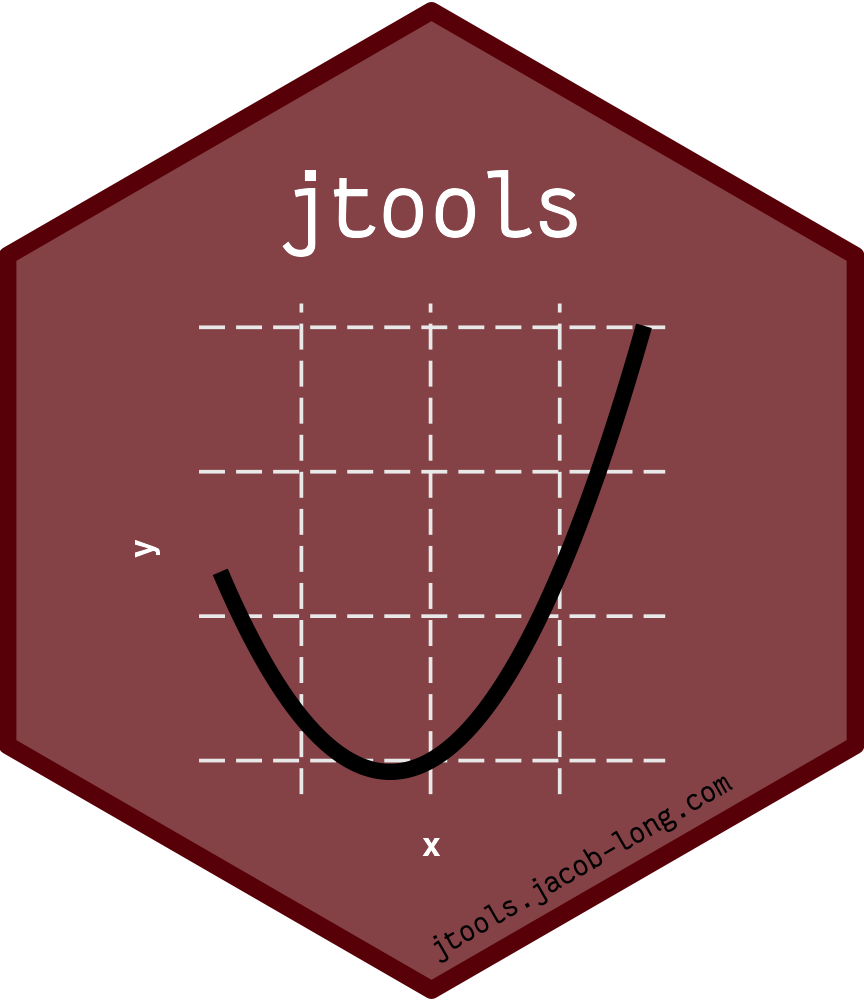theme_nice is designed to work like any other complete theme from
ggplot. It has a nice appearance.
Usage
theme_nice(
legend.pos = "right",
style = c("white", "light", "dark_blue", "dark_gray"),
base_size = 11,
base_family = "",
base_line_size = base_size/22,
base_rect_size = base_size/22
)Arguments
- legend.pos
One of
"right","left","top","bottom"(outside the plotting area),"topleft","topright","topmiddle","bottomleft","bottomright", or"bottommiddle"(inside the plotting area).- style
One of
"white","light","dark_blue", or"dark_gray"."white"sets the background to white,"light"to light gray,"dark_gray"to dark gray,"dark_blue"to dark blue.- base_size
base font size, given in pts.
- base_family
base font family
- base_line_size
base size for line elements
- base_rect_size
base size for rect elements
Author
Jacob Long jacob.long@sc.edu
Examples
# Create plot with ggplot2
library(ggplot2)
plot <- ggplot(mpg, aes(cty, hwy)) +
geom_jitter() + theme_nice()