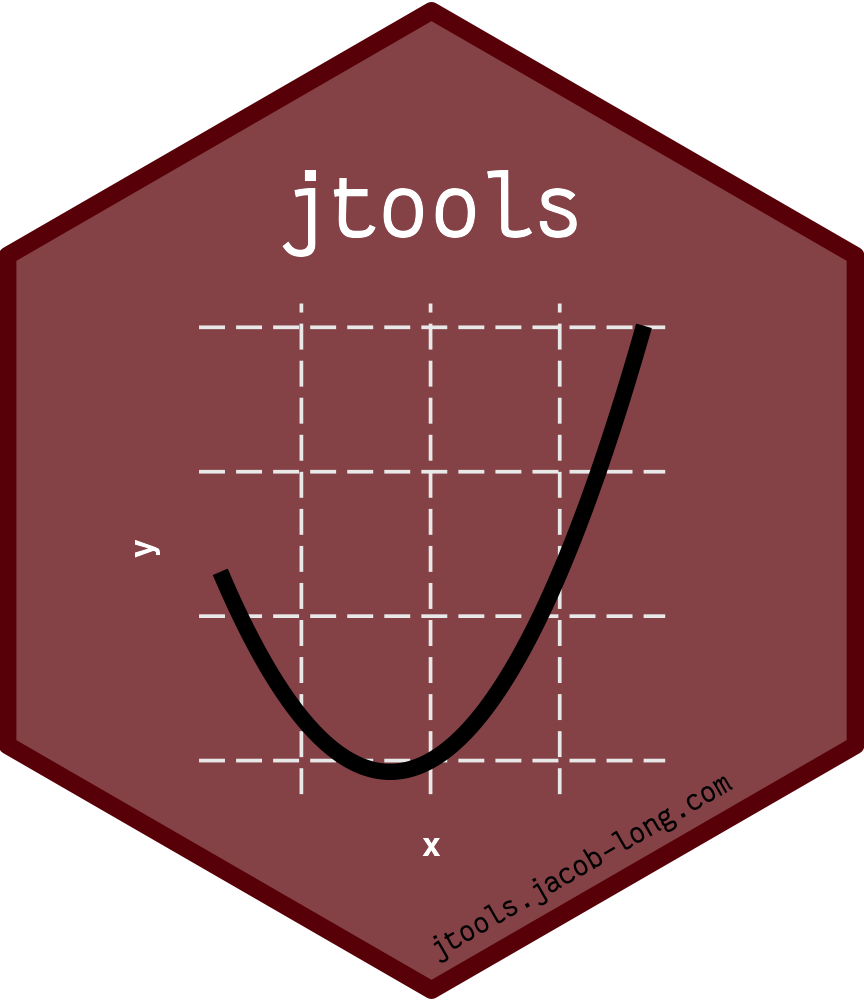scale_mod (previously known as scale_lm) takes fitted regression models
and scales all
predictors by dividing each by 1 or 2 standard deviations (as chosen by the
user).
Usage
scale_mod(model, ...)
# Default S3 method
scale_mod(
model,
binary.inputs = "0/1",
n.sd = 1,
center = TRUE,
scale.response = FALSE,
center.only = FALSE,
scale.only = FALSE,
data = NULL,
vars = NULL,
apply.weighted.contrasts = getOption("jtools-weighted.contrasts", FALSE),
...
)Arguments
- model
A regression model of type
lm,glm,svyglm, or lme4::merMod. Other model types may work as well but are not tested.- ...
Arguments passed on to
gscale().- binary.inputs
Options for binary variables. Default is
"0/1";"0/1"keeps original scale;"-0.5,0.5"rescales 0 as -0.5 and 1 as 0.5;centersubtracts the mean; andfulltreats them like other continuous variables.- n.sd
How many standard deviations should you divide by for standardization? Default is 1, though some prefer 2.
- center
Default is
TRUE. IfTRUE, the predictors are also mean-centered. For binary predictors, thebinary.inputsargument supersedes this one.- scale.response
Should the response variable also be rescaled? Default is
FALSE.- center.only
Rather than actually scale predictors, just mean-center them.
- scale.only
A logical value indicating whether you would like to scale the values, but not mean-center them.
- data
If you provide the data used to fit the model here, that data frame is used to re-fit the model instead of the
stats::model.frame()of the model. This is particularly useful if you have variable transformations or polynomial terms specified in the formula.- vars
A character vector of variable names that you want to be scaled. If NULL, the default, it is all predictors.
- apply.weighted.contrasts
Factor variables cannot be scaled, but you can set the contrasts such that the intercept in a regression model will reflect the true mean (assuming all other variables are centered). If set to TRUE, the argument will apply weighted effects coding to all factors. This is similar to the R default effects coding, but weights according to how many observations are at each level. An adapted version of
contr.wec()from thewecpackage is used to do this. See that package's documentation and/or Grotenhuis et al. (2016) for more info.
Details
This function will scale all continuous variables in a regression model for ease of interpretation, especially for those models that have interaction terms. It can also mean-center all of them as well, if requested.
The scaling happens on the input data, not the terms themselves. That means interaction terms are still properly calculated because they are the product of standardized predictors, not a standardized product of predictors.
This function re-estimates the model, so for large models one should expect a runtime equal to the first run.
References
Bauer, D. J., & Curran, P. J. (2005). Probing interactions in fixed and multilevel regression: Inferential and graphical techniques. Multivariate Behavioral Research, 40(3), 373-400.
Cohen, J., Cohen, P., West, S. G., & Aiken, L. S. (2003). Applied multiple regression/correlation analyses for the behavioral sciences (3rd ed.). Mahwah, NJ: Lawrence Erlbaum Associates, Inc.
See also
sim_slopes performs a simple slopes analysis.
interact_plot creates attractive, user-configurable plots of
interaction models.
standardization, scaling, and centering tools
center(),
center_mod(),
gscale(),
standardize()
Author
Jacob Long jacob.long@sc.edu
Examples
fit <- lm(formula = Murder ~ Income * Illiteracy,
data = as.data.frame(state.x77))
fit_scale <- scale_mod(fit)
fit_scale <- scale_mod(fit, center = TRUE)
# With weights
fitw <- lm(formula = Murder ~ Income * Illiteracy,
data = as.data.frame(state.x77),
weights = Population)
fitw_scale <- scale_mod(fitw)
fitw_scale <- scale_mod(fitw, center = TRUE, binary.input = "0/1")
# With svyglm
if (requireNamespace("survey")) {
library(survey)
data(api)
dstrat<-svydesign(id=~1,strata=~stype, weights=~pw, data=apistrat, fpc=~fpc)
regmodel <- svyglm(api00~ell*meals,design=dstrat)
regmodel_scale <- scale_mod(regmodel)
regmodel_scale <- scale_mod(regmodel, binary.input = "0/1")
}