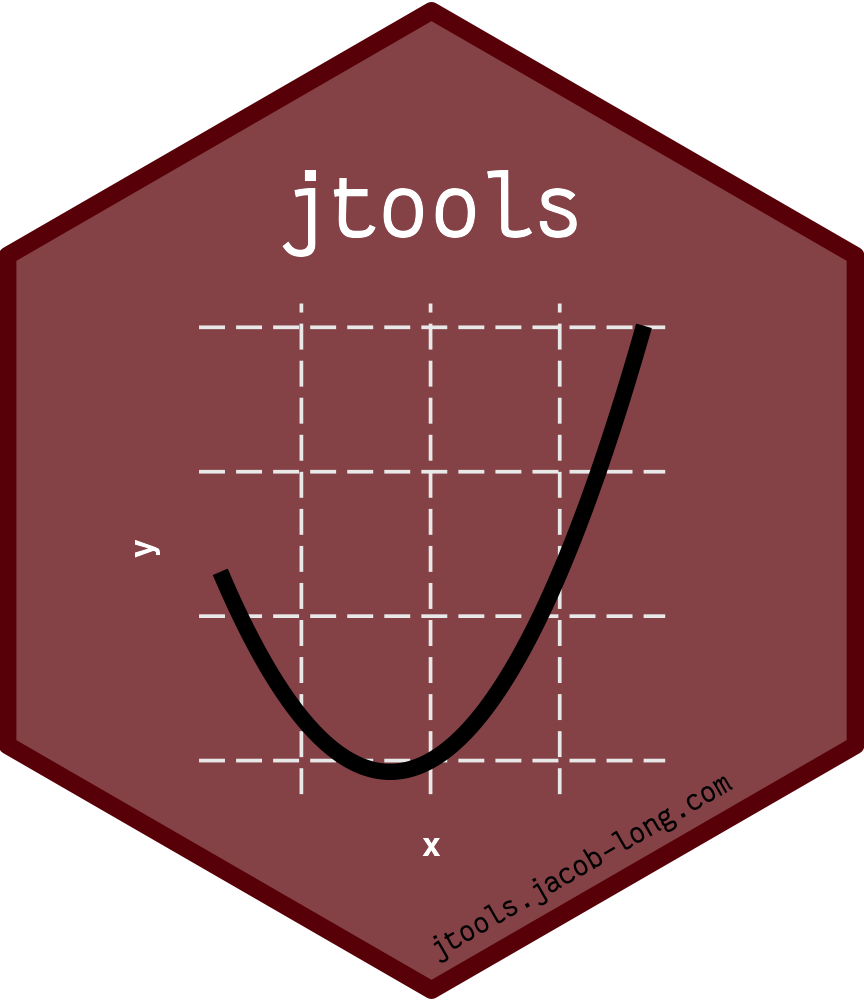jtools 2.3.0
CRAN release: 2024-08-25
Bug fixes: * predict_merMod() was miscalculating predictions under a specific set of conditions: When the model was fit with lme4::glmer(), the link was not identity, standard errors were simultaneously being calculated, and the user included random effects. This error has been corrected (#144) * When printing summ.glm() results with knitr, the p value for the omnibus chi-squared test is now included in the model statistics, like it already is when using the function in the console. (#138 * effect_plot() no longer fails with an error when models weights are specified without a variable name. (#156)
Enhancements:
-
summ()will now produce model fit statistics forglm.nbmodels (#142). -
effect_plot()now includes the argumentfacet.by. If you want to plot your prediction variable at multiple values of some other variable, you can pass the name of that variable tofacet.by. It will, by default, create a separate plot for each unique level of that variable usingggplot2::facet_wrap(). If you only want specific levels of thefacet.byvariable, you can specify them by giving a vector of values to theatargument. More than most kinds of plots, you may need to do some further customization to the results ofeffect_plot()since the plots may not fit the space well, or you may want to rearrange into different row/column configurations, etc. I expect this to be most useful for cases when you have a multilevel model and there is a random slope specified for thepredvariable. A version of this feature was requested by Github user 5tokesy (#147). -
plot_coefs()now handlesfixest_multiobjects from thefixestpackage out of the box. (#123) - The
omit.coefsandcoefsarguments toplot_coefs()can now be modified using the new argument,coefs.match. You may use regular expressions to more efficiently match coefficient names, which will be most useful when you have models with many coefficients with predictable naming schemes. To have your arguments interepreted this way, setcoefs.match = "regex". (#122)
Other changes:
- Removed
tidy.glht()method because thebroompackage now implements one. (#139) - Made
broomandbroom.mixedhard dependencies to help avoid user confusion and a few errors that could occur when one was missing. (#149) -
cliis now used to format (colorizing, italicizing, etc.) console output rather thancrayon. Please report any issues if formatting doesn’t work right for you; there shouldn’t be any changes from past releases.
jtools 2.2.2
CRAN release: 2023-07-11
Bug fix:
- Custom error messages no longer cause additional errors. Thanks to Achim Zeileis and Duncan Murdoch for finding the underlying problem and implementing a fix. (#132)
- Corrected a S3 methods argument mismatch on the internal function
test_coefs(). - Minor compatibility fix related to the
getRversion()to retain package on CRAN.
Several enhancements:
- In addition the point size, shape, and color, you may now also change the thickness of the lines drawn to represent coefficient intervals with the
plot_summs()andplot_coefs()functions. You need only use theline.sizeargument. (#130) - You may now suppress printing of model coefficients when using
summ(). (#129) -
summ()now emphasizes that outcome variables are unaffected whenscale = TRUEandtransform.response = FALSE. (#131) - When installing
jtools, you are now required to update to the latest version ofggplot2to avoid cryptic errors on older versions ofggplot2.
jtools 2.2.1
CRAN release: 2022-12-01
Important accuracy bug fix:
- The
robustargument fromsumm(), when getting results forglmmodels only, was not returning robust standard errors. This has been corrected. Thanks to Javier Mariani for noticing the issue.
Other changes:
- Minor change to
stop_wrap()to make its error messages include a more useful “from” message. Rather than “Error in stop_wrap()”, it will include the actual function in which the error occurred. - The DESCRIPTION file in jtools 2.2.0 wrongly defined the minimum version of R to use this package as R “3.50.” It should have been R 3.5.0 and now reflects that it should work on versions of R greater than or equal to 3.5.0. (#126)
- The
effect_plot()function now accepts the argumentline.colorsto allow users to request different colors for the line/interval and plotted points. - Removed the soft dependency on the
ggstancepackage.
jtools 2.2.0
CRAN release: 2022-04-25
Accuracy bug fixes:
-
pf_sv_test()was calculating standard errors incorrectly in previous versions ofjtools. This has been corrected. Thanks to Rebecca Andridge for noticing this. (#89) -
wtd.sd()now gives correct results when data is missing inxbut not in the weights. Thanks to Klaus Langohr for reporting the issue.
Other bug fixes:
-
make_predictions()no longer ignoresint.type. (#116) -
scale_mod()/center_mod(), as well assumm()’sscalefeature, no longer error when the left-hand side of the model formula contains a transformation. (#101) -
make_predictions()(and thereforeeffect_plot()) correctly transforms original data when the left-hand side of the formula includes a transformation. - Pseudo-R^2 calculations now work when
familyis given as a string to theglm()function. (#92) - Facetting now works in
plot_summs()as it always had inplot_coefs(). (#88) -
effect_plot()now recognizes color palettes provided to thecolorsargument (although you will only get the first color of each palette). Thanks to Jed Brodie for the report. -
effect_plot()now applies the color specified incolorto the points and intervals. This deprecates thepoint.colorargument which is now ignored with a warning. There was previously no means by which users could change the color of the intervals. Thanks again to Jed Brodie for the report. -
%just%.list() now returns an output. -
scale_mod()now works onsvyglmmodels with offsets.
Enhancements:
-
plot_coefs()andplot_summs()now allow you to change the size of the points using thepoint.sizeargument. (#61, #120) -
summ()now has ascale.onlyargument for supported models, allowing you to scale continuous variables without mean-centering them. (#104) -
effect_plot()andmake_predictions()now handle binomial GLMs with a two-column response variable. (#100) - Users may now choose their own points in
plot_coefs()andplot_summs()by passing a vector of shapes to thepoint.shapeargument. (#71)
Miscellaneous changes:
-
gscale()(and thereforescale_mod()andcenter_mod()) no longer convert binary factor variables to numeric variables by default. This behavior can be requested by settingbinary.factor = TRUE. (#114) -
summ()no longer silently ignores theclusterargument whenrobustis set toFALSE. (#93) -
plot_summs()andplot_coefs()no longer reverse the typical order of the coefficients on the y-axis whenplot.distributions = TRUE. - Vignettes have been spruced up a little bit, especially the “Tools for summarizing and visualizing regression models” one, which has received some new examples using the
moviesdataset.
jtools 2.1.1
CRAN release: 2020-11-16
Bugfixes:
- Fixed error when writing to file with
export_summs(). (#85) - Fixed CRAN check issues from changes in the
quantregpackage.
jtools 2.1.0
CRAN release: 2020-06-23
New:
- A new dataset,
movies, has been added. I will be gradually updating examples to usemoviesrather than R’s much-used, built-in data.
Bugfixes:
-
effect_plot()no longer ignores theint.widthargument. Thanks to Marco Giesselmann for reporting. (#82) - Fixed failing CRAN test due to
brmsdeprecating thebf_parse()function. - Addressed breaking changes in upcoming
broom0.7.0 release. (#83) -
make_predictions()and its associated dependencies in this and other packages now handlesscale()’d variables correctly. (Issue #33 for theinteractionspackage) - Several functions now more sensibly handle survey data with replicate weights, which also stops errors with survey data with classes from the
srvyrpackage. Thanks to Mark White for reporting. (#84)
jtools 2.0.4
Hotfix release:
- The latest version of
ggplot2(3.3.0) broketheme_apa(). That’s fixed. -
theme_nice()now takes advantage of a newggplot2feature that aligns captions in a better way. -
effect_plot()no longer ignores thecolorsargument. -
effect_plot()andmake_predictions()now work properly with multivariate and distributionalbrmsmodels in which there is a different set of predictors in the different parts of the model.
jtools 2.0.3
CRAN release: 2020-03-21
New features:
-
effect_plot()andplot_coefs()has enhanced support forbrmsmodels. You may now use therespanddpararguments to select dependent variables in multivariate models as well as distributional parameters in distributional models. - There is a new function,
get_formula(). This is mostly an internal helper function designed to extract formulas from objects likebrmsfitthat have their own class of formula that will break other internal functions.
jtools 2.0.2
CRAN release: 2020-01-24
Minor release.
Fixes:
- Pseudo-R^2 calculations now handle GLMs with start values specified. (#63)
-
effect_plot()no longer silently ignores theat =argument. -
make_new_data()no longer tries to calculate control values for variables included indatabut not the model. - A documentation issue was causing errors on CRAN.
Other changes:
-
plot_coefs()andplot_summs()can now accept a list of models as its input. (#64) -
make_predictions()and functions that depend on it (e.g.,effect_plot()) now usefitted()to get predicted values frombrmsfitobjects, which provide a smoother predicted line as would be expected.
jtools 2.0.1
CRAN release: 2019-04-08
Minor release.
Fixes:
- When Satterthwaite or Kenward-Roger degrees of freedom were used to calculate p values for linear
merMod(i.e.,lmerMod) models withsumm, the p values reported were one-tailed — half their actual value. t statistics and standard errors were correct. - When the deprecated
odds.ratioargument was given tosumm(), users were correctly warned that it is a deprecated argument but the exponentiated coefficients were not returned as they should have been. - Fixed an error in
make_new_data()/make_predictions()/effect_plot()when offsets are specified in a formula or a variable is included more than once in a formula. -
make_predictions()andpartialize()handle missing data more gracefully, especially when the original data are atibble.
Other changes:
- Added
%just.list%and%not.list%S3 methods. -
%just%now sorts the matches on the left-hand side in the order they occur on the right-hand side. -
summ()(andmd_table()) now rely onpanderto produce plain-text tables and usepander’s"multiline"format by default. Check out"grid"for another option. You can change the default usingtable.formatinset_summ_defaults(). -
stars(i.e., significance stars) are no longer available fromsumm(). This is partially due to the change to printing tables viapanderbut also in keeping with statistical best practices. -
predict_merMod(), which is used for generating confidence intervals formerModmodel predictions inmake_predictions()andeffect_plot(), is now a user-accessible function. -
stop_wrap(),warn_wrap(), andmsg_wrap()now interface with therlangpackage equivalents rather than the basestop()and so on. End users may also take advantage of therlangsub-classing abilities through these functions. -
summ()now passes extra arguments tocenter_mod()/scale_mod(), allowing you to use those functions’ more advanced options.
jtools 2.0.0
CRAN release: 2019-02-08
Big changes.
New spinoff package: interactions
To reduce the complexity of this package and help people understand what they are getting, I have removed all functions that directly analyze interaction/moderation effects and put them into a new package, interactions. There are still some functions in jtools that support interactions, but some users may find that everything they ever used jtools for has now moved to interactions. The following functions have moved to interactions:
Hopefully moving these items to a separate package called interactions will help more people discover those functions and reduce confusion about what both packages are for.
Important changes to make_predictions() and removal of plot_predictions()
In the jtools 1.0.0 release, I introduced make_predictions() as a lower-level way to emulate the functionality of effect_plot(), interact_plot(), and cat_plot(). This would return a list object with predicted data, the original data, and a bunch of attributes containing information about how to plot it. One could then take this object, with class predictions, and use it as the main argument to plot_predictions(), which was another new function that creates the plots you would see in effect_plot() et al.
I have simplified make_predictions() to be less specific to those plotting functions and eliminated plot_predictions(), which was ultimately too complex to maintain and caused problems for separating the interaction tools into a separate package. make_predictions() by default simply creates a new data frame of predicted values along a pred variable. It no longer accepts modx or mod2 arguments. Instead, it accepts an argument called at where a user can specify any number of variables and values to generate predictions at. This syntax is designed to be similar to the predictions/margins packages. See the documentation for more info on this revised syntax.
make_new_data() is a new function that supports make_predictions() by creating the data frame of hypothetical values to which the predictions will be added.
Generate partial residuals for plotting
I have added a new function, partialize(), that creates partial residuals for the purposes of plotting (e.g., with effect_plot()). One negative when visualizing predictions alongside original data with effect_plot() or similar tools is that the observed data may be too spread out to pick up on any patterns. However, sometimes your model is controlling for the causes of this scattering, especially with multilevel models that have random intercepts. Partial residuals include the effects of all the controlled-for variables and let you see how well your model performs with all of those things accounted for.
You can plot partial residuals instead of the observed data in effect_plot() via the argument partial.residuals = TRUE or get the data yourself using partialize(). It is also integrated into make_predictions().
New programming helpers
In keeping with the “tools” focus of this package, I am making available some of the programming tools that previously had only been used internally inside the jtools package.
%nin%, %not%, and %just%
Many are familiar with how handy the %in% operator is, but sometimes we want everything except the values in some object. In other words, we might want !(x %in% y) instead of x %in% y. This is where %nin% (“not in”) acts as a useful shortcut. Now, instead of !(x %in% y), you can just use x %nin% y. Note that the actual implementation of %nin% is slightly different to produce the same results but more quickly for large data. You may run into some other packages that also have a %nin% function and they are, to my knowledge, functionally the same.
One of my most common uses of both %in% and %nin% is when I want to subset an object. For instance, assume x is 1 through 5, y is 3 through 7, and I want only the instances of x that are not in y. Using %nin%, I would write x[x %nin% y], which leaves you with 1 and 2. I really don’t like having to write the object’s name twice in a row like that, so I created something to simplify further: %not%. You can now subset x to only the parts that are not in y like this: x %not% y. Conversely, you can do the equivalent of x[x %in% y] using the %just% operator: x %just% y.
As special cases for %not% and %just%, if the left-hand side is a matrix or data frame, it is assumed that the right hand side are column indices (if numeric) or column names (if character). For example, if I do mtcars %just% c("mpg", "qsec"), I get a data frame that is just the “mpg” and “qsec” columns of mtcars. It is an S3 method so support can be added for additional object types by other developers.
wrap_str(), msg_wrap(), warn_wrap(), and stop_wrap()
An irritation when writing messages/warnings/errors to users is breaking up the long strings without unwanted line breaks in the output. One problem is not knowing how wide the user’s console is. wrap_str() takes any string and inserts line breaks at whatever the “width” option is set to, which automatically changes according to the actual width in RStudio and in some other setups. This means you can write the error message in a single string across multiple, perhaps indented, lines without those line breaks and indentations being part of the console output. msg_wrap(), warn_wrap(), and stop_wrap() are wrap_str() wrappers (pun not intended) around message(), warning(), and stop(), respectively.
Other changes
-
summ()no longer prints coefficient tables as data frames because this caused RStudio notebook users issues with the output not being printed to the console and having the notebook format them in less-than-ideal ways. The tables now have a markdown format that might remind you of Stata’s coefficient tables. - The function that prints those tables mentioned above is called
md_table()and can be used by others if they want. It is based onknitr’skablefunction. -
summ()no longer prints significance stars by default. This can be enabled with thestars = TRUEargument or by setting the"summ-stars"option toTRUE(also available viaset_summ_defaults) - The
model.checkargument insumm()has been removed. - A function called
get_colorsis now available to users. It retrieves the color palettes used injtoolsfunctions. - Plots made by
jtoolsnow have a new theme, which you can use yourself, calledtheme_nice(). The previous default,theme_apa(), is still available but I don’t like it as a default since I don’t think the APA has defined the nicest-looking design guidelines for general use. -
effect_plot()now can plot categorical predictors, picking up a functionality previously provided bycat_plot(). -
effect_plot()now uses tidy evaluation for thepredargument (#37). This means you can pass a variable that contains the name ofpred, which is most useful if you are creating a function, for loop, etc. If using a variable, put a!!from therlangpackage before it (e.g.,pred = !! variable). For most users, these changes will not affect their usage.
Bugfixes
-
make_predictions()(and by extensioneffect_plot()and plotting functions in theinteractionspackage) now understands dependent variable transformations better. For instance, there shouldn’t be issues if your response variable islog(y)instead ofy. When returning the original data frame, these functions will append a transformed (e.g.,log(y)) column as needed. -
lme4has a bug when generating predictions in models with offsets — it ignores them when the offset is specified via theoffset =argument. I have created a workaround for this.
jtools 1.1.1
CRAN release: 2018-09-23
This is a minor release.
Bug fixes
-
plot_predictions()had an incorrect default value forinterval, causing an error if you used the default arguments withmake_predictions(). The default is nowFALSE. (#39) -
interact_plot(),cat_plot(), andeffect_plot()would have errors when the models included covariates (not involved in the interaction, if any) that were non-numeric. That has been corrected. (#41) - Logical variables (with values of
TRUEorFALSE) were not handled by the plotting functions appropriately, causing them to be treated as numeric. They are now preserved as logical. (#40). -
sim_slopes()gave inaccurate results when factor moderators did not have treatment coding ("contr.treatment") but are now recoded to treatment coding.
Other changes
-
summ()output in RMarkdown documents is now powered bykableExtra, which (in my opinion) offers more attractive HTML output and seems to have better luck with float placement in PDF documents. Your mileage may vary. - 2 vignettes are now made with
rmdformatsrather than the basermarkdowntemplate. - S3 methods for S3 generics that aren’t imported by the package (
tidyandglancefrombroom,knit_printfromknitr,as_huxtablefromhuxtable) will now have conditional namespace registration for users of R 3.6. This shouldn’t have much effect on end users.
jtools 1.1.0
CRAN release: 2018-08-16
This release was initially intended to be a bugfix release, but enough other things came up to make it a minor release.
Bug fixes
- Suppressed a number of warning messages caused by a
broomupdate when usingexport_summs()andplot_coefs(). - Fixed an error with
plot_coefs()arising from the latest update toggplot2. - Fixed a new bug introduced in 1.0.0 wherein the points of weighted data were not being sized according to their weight.
- Fixed an issue with pseudo-R^2 calculation in non-interactive use. [#34]
- Pseudo-R^2 is now included in the
export_summs()output forglmmodels. [#36] -
interact_plot()no longer errors if there are missing observations in the original data and quantiles are requested.
New features
- For
summ.merMod, the default p-value calculation is now via the Satterthwaite method if you havelmerTestinstalled. The old default, Kenward-Roger, is used by request or whenpbkrtestis installed but notlmerTest. It now calculates a different degrees of freedom for each predictor and also calculates a variance-covariance matrix for the model, meaning the standard errors are adjusted as well. It is not the default largely because the computation takes too long for too many models. -
johnson_neyman()now allows you to specify your own critical t value if you are using some alternate method to calculate it. -
johnson_neyman()now allows you to specify the range of moderator values you want to plot as well as setting a title. - Users may now label values in
sim_slopes()in a way similar tointeract_plot(). [#35] - Users may provide their own labels for preset moderator values with
interact_plot()(e.g., whenmodx.values = "plus-minus"). [#31] -
plot_coefs()/plot_summs()now supports facetting the coefficients based on user-specified groupings. See?plot_summsfor details. - All
summ()variants now have pretty output in RMarkdown documents if you have thehuxtablepackage installed. This can be disabled with the chunk optionrender = 'normal_print'.
Interface changes
- All interaction functions now use
modx.values,mod2.values, andpred.valuesin place ofmodxvals,mod2vals, andpredvals. Don’t go running to change your code, though; those old argument names will still work, but these new ones are clearer and preferred in new code.
New functions
- There is now a
plot()method forsim_slopesobjects. Just save yoursim_slopes()call to an object and call theplot()function on that object to see what happens. Basically, it’splot_coefs()forsim_slopes(). - For those who have
huxtableinstalled, you can now callas_huxtableon asim_slopes()object to get a publication-style table. The interface is comparable toexport_summs().
jtools 1.0.0
CRAN release: 2018-05-08
Major release
This release has several big changes embedded within, side projects that needed a lot of work to implement and required some user-facing changes. Overall these are improvements, but in some edge cases they could break old code. The following sections are divided by the affected functions. Some of the functions are discussed in more than one section.
interact_plot(), cat_plot(), and effect_plot()
These functions no longer re-fit the inputted model to center covariates, impose labels on factors, and so on. This generally has several key positives, including
- Major speed gains (15% faster for small
lmmodels, 60% forsvyglm, and 80% formerModin my testing). The speed gains increase as the models become more complicated and the source data become larger. - More model types are supported. In the past, some models failed because the update method was not defined correctly or there was more information needed to refit the model than what can be provided by these functions.
- More complicated formula input is supported, with a caveat. If you have, for instance, log-transformed a predictor (with
log) in the formula, the function would previously would have a lot of trouble and usually have errors. Now this is supported, provided you input the data used to fit the model via thedataargument. You’ll receive a warning if the function thinks this is needed to work right.
As noted, there is a new data argument for these functions. You do not normally need to use this if your model is fit with a y ~ x + z type of formula. But if you start doing things like y ~ factor(x) + z, then you need to provide the source data frame. Another benefit is that this allows for fitting polynomials with effect_plot() or even interactions with polynomials with interact_plot(). For instance, if my model was fit using this kind of formula — y ~ poly(x, 2) + z — I could then plot the predicted curve with effect_plot(fit, pred = x, data = data) substituting fit with whatever my model is called and data with whatever data frame I used is called.
There are some possible drawbacks for these changes. One is that no longer are factor predictors supported in interact_plot() and effect_plot(), even two-level ones. This worked before by coercing them to 0/1 continuous variables and re-fitting the model. Since the model is no longer re-fit, this can’t be done. To work around it, either transform the predictor to numeric before fitting the model or use cat_plot(). Relatedly, two-level factor covariates are no longer centered and are simply set to their reference value.
Robust confidence intervals: Plotting robust standard errors for compatible models (tested on lm, glm). Just use the robust argument like you would for sim_slopes() or summ().
Preliminary support for confidence intervals for merMod models: You may now get confidence intervals when using merMod objects as input to the plotting functions. Of importance, though, is the uncertainty is only for the fixed effects. For now, a warning is printed. See the next section for another option for merMod confidence intervals.
Rug plots in the margins: So-called “rug” plots can be included in the margins of the plots for any of these functions. These show tick marks for each of the observed data points, giving a non-obtrusive impression of the distribution of the pred variable and (optionally) the dependent variable. See the documentation for interact_plot() and effect_plot() and the rug/rug.sides arguments.
Facet by the modx variable: Some prefer to visualize the predicted lines on separate panes, so that is now an option available via the facet.modx argument. You can also use plot.points with this, though the division into groups is not straightforward is the moderator isn’t a factor. See the documentation for more on how that is done.
make_predictions() and plot_predictions(): New tools for advanced plotting
To let users have some more flexibility, jtools now lets users directly access the (previously internal) functions that make effect_plot(), cat_plot(), and interact_plot() work. This should make it easier to tailor the outputs for specific needs. Some features may be implemented for these functions only to keep the _plot functions from getting any more complicated than they already are.
The simplest use of the two functions is to use make_predictions() just like you would effect_plot()/interact_plot()/cat_plot(). The difference is, of course, that make_predictions() only makes the data that would be used for plotting. The resulting predictions object has both the predicted and original data as well as some attributes describing the arguments used. If you pass this object to plot_predictions() with no further arguments, it should do exactly what the corresponding _plot function would do. However, you might want to do something entirely different using the predicted data which is part of the reason these functions are separate.
One such feature specific to make_predictions() is bootstrap confidence intervals for merMod models.
All interaction tools
You may no longer use these tools to scale the models. Use scale_mod(), save the resulting object, and use that as your input to the functions if you want scaling.
All these tools have a new default centered argument. They are now set to centered = "all", but "all" no longer means what it used to. Now it refers to all variables not included in the interaction, including the dependent variable. This means that in effect, the default option does the same thing that previous versions did. But instead of having that occur when centered = NULL, that’s what centered = "all" means. There is no NULL option any longer. Note that with sim_slopes(), the focal predictor (pred) will now be centered — this only affects the conditional intercept.
sim_slopes()
This function now supports categorical (factor) moderators, though there is no option for Johnson-Neyman intervals in these cases. You can use the significance of the interaction term(s) for inference about whether the slopes differ at each level of the factor when the moderator is a factor.
You may now also pass arguments to summ(), which is used internally to calculate standard errors, p values, etc. This is particularly useful if you are using a merMod model for which the pbkrtest-based p value calculation is too time-consuming.
gscale()
The interface has been changed slightly, with the actual numbers always provided as the data argument. There is no x argument and instead a vars argument to which you can provide variable names. The upshot is that it now fits much better into a piping workflow.
The entire function has gotten an extensive reworking, which in some cases should result in significant speed gains. And if that’s not enough, just know that the code was an absolute monstrosity before and now it’s not.
There are two new functions that are wrappers around gscale(): standardize() and center(), which call gscale() but with n.sd = 1 in the first case and with center.only = TRUE in the latter case.
summ()
Tired of specifying your preferred configuration every time you use summ()? Now, many arguments will by default check your options so you can set your own defaults. See ?set_summ_defaults for more info.
Rather than having separate scale.response and center.response arguments, each summ() function now uses transform.response to collectively cover those bases. Whether the response is centered or scaled depends on the scale and center arguments.
The robust.type argument is deprecated. Now, provide the type of robust estimator directly to robust. For now, if robust = TRUE, it defaults to "HC3" with a warning. Better is to provide the argument directly, e.g., robust = "HC3". robust = FALSE is still fine for using OLS/MLE standard errors.
Whereas summ.glm, summ.svyglm, and summ.merMod previously offered an odds.ratio argument, that has been renamed to exp (short for exponentiate) to better express the quantity.
vifs now works when there are factor variables in the model.
One of the first bugs summ() ever had occurred when the function was given a rank-deficient model. It is not straightforward to detect, especially since I need to make a space for an almost empty row in the outputted table. At long last, this release can handle such models gracefully.
Like the rest of R, when summ() rounded your output, items rounded exactly to zero would be treated as, well, zero. But this can be misleading if the original value was actually negative. For instance, if digits = 2 and a coefficient was -0.003, the value printed to the console was 0.00, suggesting a zero or slightly positive value when in fact it was the opposite. This is a limitation of the round (and trunc) function. I’ve now changed it so the zero-rounded value retains its sign.
summ.merMod now calculates pseudo-R^2 much, much faster. For only modestly complex models, the speed-up is roughly 50x faster. Because of how much faster it now is and how much less frequently it throws errors or prints cryptic messages, it is now calculated by default. The confidence interval calculation is now “Wald” for these models (see confint.merMod for details) rather than “profile”, which for many models can take a very long time and sometimes does not work at all. This can be toggled with the conf.method argument.
summ.glm/summ.svyglm now will calculate pseudo-R^2 for quasibinomial and quasipoisson families using the value obtained from refitting them as binomial/poisson. For now, I’m not touching AIC/BIC for such models because the underlying theory is a bit different and the implementation more challenging.
summ.lm now uses the t-distribution for finding critical values for confidence intervals. Previously, a normal approximation was used.
The summ.default method has been removed. It was becoming an absolute terror to maintain and I doubted anyone found it useful. It’s hard to provide the value added for models of a type that I do not know (robust errors don’t always apply, scaling doesn’t always work, model fit statistics may not make sense, etc.). Bug me if this has really upset things for you.
One new model type has been supported: rq models from the quantreg package. Please feel free to provide feedback for the output and support of these models.
scale_lm() and center_lm() are now scale_mod()/center_mod()
To better reflect the capabilities of these functions (not restricted to lm objects), they have been renamed. The old names will continue to work to preserve old code.
However, scale.response and center.response now default to FALSE to reflect the fact that only OLS models can support transformations of the dependent variable in that way.
There is a new vars = argument for scale_mod() that allows you to only apply scaling to whichever variables are included in that character vector.
I’ve also implemented a neat technical fix that allows the updated model to itself be updated while not also including the actual raw data in the model call.
plot_coefs() and plot_summs()
A variety of fixes and optimizations have been added to these functions. Now, by default, there are two confidence intervals plotted, a thick line representing (with default settings) the 90% interval and a thinner line for the 95% intervals. You can set inner_ci_level to NULL to get rid of the thicker line.
With plot_summs(), you can also set per-model summ() arguments by providing the argument as a vector (e.g., robust = c(TRUE, FALSE)). Length 1 arguments are applied to all models. plot_summs() will now also support models not accepted by summ() by just passing those models to plot_coefs() without using summ() on them.
Another new option is point.shape, similar to the model plotting functions. This is most useful for when you are planning to distribute your output in grayscale or to colorblind audiences (although the new default color scheme is meant to be colorblind friendly, it is always best to use another visual cue).
The coolest is the new plot.distributions argument, which if TRUE will plot normal distributions to even better convey the uncertainty. Of course, you should use this judiciously if your modeling or estimation approach doesn’t produce coefficient estimates that are asymptotically normally distributed. Inspiration comes from https://twitter.com/BenJamesEdwards/status/979751070254747650.
Minor fixes: broom’s interface for Bayesian methods is inconsistent, so I’ve hacked together a few tweaks to make brmsfit and stanreg models work with plot_coefs().
You’ll also notice vertical gridlines on the plots, which I think/hope will be useful. They are easily removable (see drop_x_gridlines()) with ggplot2’s built-in theming options.
export_summs()
Changes here are not too major. Like plot_summs(), you can now provide unsupported model types to export_summs() and they are just passed through to huxreg. You can also provide different arguments to summ() on a per-model basis in the way described under the plot_summs() heading above.
There are some tweaks to the model info (provided by glance). Most prominent is for merMod models, for which there is now a separate N for each grouping factor.
theme_apa() plus new functions add_gridlines(), drop_gridlines()
New arguments have been added to theme_apa(): remove.x.gridlines and remove.y.gridlines, both of which are TRUE by default. APA hates giving hard and fast rules, but the norm is that gridlines should be omitted unless they are crucial for interpretation. theme_apa() is also now a “complete” theme, which means specifying further options via theme will not revert theme_apa()’s changes to the base theme.
Behind the scenes the helper functions add_gridlines() and drop_gridlines() are used, which do what they sound like they do. To avoid using the arguments to those functions, you can also use add_x_gridlines()/add_y_gridlines() or drop_x_gridlines()/drop_y_gridlines() which are wrappers around the more general functions.
Survey tools
weights_tests() — wgttest() and pf_sv_test() — now handle missing data in a more sensible and consistent way.
Colors
There is a new default qualitative palette, based on Color Universal Design (designed to be readable by the colorblind) that looks great to all. There are several other new palette choices as well. These are all documented at ?jtools_colors
jtools 0.9.4 (CRAN release)
CRAN release: 2018-02-13
This release is limited to dealing with the huxtable package’s temporary removal from CRAN, which in turn makes this package out of compliance with CRAN policies regarding dependencies on non-CRAN packages.
Look out for jtools 1.0.0 coming very soon!
jtools 0.9.3 (CRAN release)
CRAN release: 2018-01-28
Bugfixes:
-
johnson_neyman()andsim_slopes()were both encountering errors withmerModinput. Thanks to Seongho Bae for reporting these issues and testing out development versions. - An upcoming version of R will change a common warning to an error, causing a need to change the internals of
gscale. - The default model names in
export_summs()had an extra space (e.g.,( 1)) due to changes inhuxtable. The defaults are now just single numbers.
jtools 0.9.2
Bugfix:
- Johnson-Neyman plots misreported the alpha level if
control.fdrwasTRUE. It was reportingalpha * 2in the legend, but now it is accurate again.
Feature update:
-
johnson_neyman()now handles multilevel models fromlme4.
jtools 0.9.1 (CRAN release)
CRAN release: 2018-01-05
Bugfix update:
Jonas Kunst helpfully pointed out some odd behavior of interact_plot() with factor moderators. No longer should there be occasions in which you have two different legends appear. The linetype and colors also should now be consistent whether there is a second moderator or not. For continuous moderators, the darkest line should also be a solid line and it is by default the highest value of the moderator.
Other fixes:
- An update to
huxtablebrokeexport_summs(), but that has been fixed.
Feature updates:
- You can now manually provide colors to
interact_plot()andcat_plot()by providing a vector of colors (any format thatggplot2accepts) for thecolor.classargument. - Noah Greifer wrote up a tweak to
summ()that formats the output in a way that lines up the decimal points. It looks great.
jtools 0.9.0 (CRAN release)
CRAN release: 2017-11-12
This may be the single biggest update yet. If you downloaded from CRAN, be sure to check the 0.8.1 update as well.
New features are organized by function.
- A new
control.fdroption is added to control the false discovery rate, building on new research. This makes the test more conservative but less likely to be a Type 1 error. - A
line.thicknessargument has been added after Heidi Jacobs pointed out that it cannot be changed after the fact. - The construction of the multiple plots when using
sim_slopes()for 3-way interactions is much-improved. - The critical test statistic used by default has been slightly altered. It previously used a normal approximation; i.e., if
alpha = .05the critical test statistic was always 1.96. Now, the residual degrees of freedom are used with the t distribution. You can do it the old way by settingdf = "normal"or any arbitrary number.
- More improvements to
plot.points(see 0.8.1 for more). You can now plot observed data with 3-way interactions. - Another pre-set
modxvalsandmod2valsspecification has been added:"terciles". This splits the observed data into 3 equally sized groups and chooses as values the mean of each of those groups. This is especially good for skewed data and for second moderators. - A new
linearity.checkoption for two-way interactions. This facets by each level of the moderator and lets you compare the fitted line with a loess smoothed line to ensure that the interaction effect is roughly linear at each level of the (continuous) moderator. - When the model used weights, like survey sampling weights, the observed data points are resized according to the observation’s weight when
plot.points = TRUE. - New
jitterargument added for those usingplot.points. If you don’t want the points jittered, you can setjitter = 0. If you want more or less, you can play with the value until it looks right. This applies toeffect_plot()as well.
- Users are now informed why the function is taking so long if
r.squaredorpbkrtestare slowing things down.r.squaredis now set to FALSE by default.
New functions!
plot_summs(): A graphic counterpart to export_summs(), which was introduced in the 0.8.0 release. This plots regression coefficients to help in visualizing the uncertainty of each estimate and facilitates the plotting of nested models alongside each other for comparison. This allows you to use summ() features like robust standard errors and scaling with this type of plot that you could otherwise create with some other packages.
plot_coefs(): Just like plot_summs(), but no special summ() features. This allows you to use models unsupported by summ(), however, and you can provide summ() objects to plot the same model with different summ() argument alongside each other.
cat_plot(): This was a long time coming. It is a complementary function to interact_plot(), but is designed to deal with interactions between categorical variables. You can use bar plots, line plots, dot plots, and box and whisker plots to do so. You can also use the function to plot the effect of a single categorical predictor without an interaction.
jtools 0.8.1
Thanks to Kim Henry who reported a bug with johnson_neyman() in the case that there is an interval, but the entire interval is outside of the plotted area: When that happened, the legend wrongly stated the plotted line was non-significant.
Besides that bugfix, some new features:
- When
johnson_neyman()fails to find the interval (because it doesn’t exist), it no longer quits with an error. The output will just state the interval was not found and the plot will still be created. - Much better support for plotting observed data in
interact_plot()has been added. Previously, if the moderator was a factor, you would get very nicely colored plotted points when usingplot.points = TRUE. But if the moderator was continuous, the points were just black and it wasn’t very informative beyond examining the main effect of the focal predictor. With this update, the plotted points for continuous moderators are shaded along a gradient that matches the colors used for the predicted lines and confidence intervals.
jtools 0.8.0 (CRAN release)
CRAN release: 2017-10-10
Not many user-facing changes since 0.7.4, but major refactoring internally should speed things up and make future development smoother.
jtools 0.7.4
Bugfixes:
-
interact_plot()andeffect_plot()would trip up when one of the focal predictors had a name that was a subset of a covariate (e.g., pred = “var” but a covariate is called “var_2”). That’s fixed. - Confidence intervals for
merModobjects were not respecting the user-requested confidence level and that has been fixed. - Confidence intervals for
merModobjects were throwing a spurious warning on R 3.4.2. -
interact_plot()was mis-ordering secondary moderators. That has been fixed. -
export_summs()had a major performance problem when providing extra arguments which may have also caused it to wrongly ignore some arguments. That has been fixed and it is much faster.
Enhancements: * interact_plot() now gives more informative labels for secondary moderators when the user has defined the values but not the labels. * confidence intervals are now properly supported with export_summs() * changes made to export_summs() for compatibility with huxtable 1.0.0 changes
jtools 0.7.3 (CRAN release)
CRAN release: 2017-10-02
Important bugfix:
- When standardize was set to TRUE using
summ(), the model was not mean-centered as the output stated. This has been fixed. I truly regret the error—double-check any analyses you may have run with this feature.
New function: export_summs().
This function outputs regression models supported by summ() in table formats useful for RMarkdown output as well as specific options for exporting to Microsoft Word files. This is particularly helpful for those wanting an efficient way to export regressions that are standardized and/or use robust standard errors.
jtools 0.7.2
The documentation for j_summ() has been reorganized such that each supported model type has its own, separate documentation. ?j_summ will now just give you links to each supported model type.
More importantly, j_summ() will from now on be referred to as, simply, summ(). Your old code is fine; j_summ() will now be an alias for summ() and will run the same underlying code. Documentation will refer to the summ() function, though. That includes the updated vignette.
One new feature for summ.lm:
- With the
part.corr = TRUEargument for a linear model, partial and semipartial correlations for each variable are reported.
More tweaks to summ.merMod:
- Default behavior with regard to p values depends on model type (
lmer()vs.glmer()/nlmer()) and, in the case of linear models, whether thepbkrtestpackage is installed. If it is, p values are calculated based on the Kenward-Roger degrees of freedom calculation and printed. Otherwise, p values are not shown by default withlmer()models. p values are shown withglmer()models, since that is also the default behavior oflme4. - There is an
r.squaredoption, which for now is FALSE by default. It adds runtime since it must fit a null model for comparison and sometimes this also causes convergence issues.
jtools 0.7.1
CRAN release: 2017-09-15
Returning to CRAN!
A very strange bug on CRAN’s servers was causing jtools updates to silently fail when I submitted updates; I’d get a confirmation that it passed all tests, but a LaTeX error related to an Indian journal I cited was torpedoing it before it reached CRAN servers.
The only change from 0.7.0 is fixing that problem, but if you’re a CRAN user you will want to flip through the past several releases as well to see what you’ve missed.
jtools 0.7.0
New features:
-
j_summ()can now provide cluster-robust standard errors for lm models. -
j_summ()output now gives info about missing observations for supported models. - At long last,
j_summ()/scale_lm()/center_lm()can standardize/center models with logged terms and other functions applied. -
interact_plot()andeffect_plot()will now also support predictors that have functions applied to them. -
j_summ()now supports confidence intervals at user-specified widths. -
j_summ()now allows users to not display p-values if requested. - I’ve added a warning to
j_summ()output with merMod objects, since it provides p-values calculated on the basis of the estimated t-values. These are not to be interpreted in the same way that OLS and GLM p-values are, since with smaller samples mixed model t-values will give inflated Type I error rates. - By default,
j_summ()will not show p-values formerModobjects.
Bug fix:
-
scale_lm()did not have its center argument implemented and did not explain the option well in its documentation. -
johnson_neyman()got confused when a factor variable was given as a predictor
jtools 0.6.1
Bug fix release:
-
wgttest()acted in a way that might be unexpected when providing a weights variable name but no data argument. Now it should work as expected by getting the data frame from the model call. -
gscale()had a few situations in which it choked on missing data, especially when weights were used. This in turn affectedj_summ(),scale_lm(), andcenter_lm(), which each rely ongscale()for standardization and mean-centering. That’s fixed now. -
gscale()wasn’t playing nicely with binary factors in survey designs, rendering the scaling incorrect. If you saw a warning, re-check your outputs after this update.
jtools 0.6.0
A lot of changes!
New functions:
-
effect_plot(): If you like the visualization of moderation effects frominteract_plot(), then you should enjoyeffect_plot(). It is a clone ofinteract_plot(), but shows a single regression line rather than several. It supports GLMs and lme4 models and can plot original, observed data points. -
pf_sv_test(): Another tool for survey researchers to test whether it’s okay to run unweighted regressions. Named after Pfeffermann and Sverchkov, who devised the test. -
weights_tests(): Likeprobe_interaction()does for the interaction functions,weights_tests()will run the newpf_sv_test()as well aswgttest()simultaneously with a common set of arguments.
Enhancements:
- Set a default number of digits to print for all jtools functions with the option
"jtools-digits". -
wgttest()now accepts and tests GLMs and may work for other regression models.
Bug fixes:
-
j_summ()would print significance stars based on the rounded p value, sometimes resulting in misleading output. Now significance stars are based on the non-rounded p values. -
probe_interaction()did not pass an “alpha” argument tosim_slopes(), possibly confusing users ofjohnson_neyman(). The argumentsim_slopes()is looking for is called"jnalpha". Now probe_interaction will pass"alpha"arguments as"jn_alpha". -
interact_plot()would stop on an error when the model included a two-level factor not involved in the interaction and not centered. Now those factors in that situation are treated like other factors. -
interact_plot()sometimes gave misleading output when users manually defined moderator labels. It is now more consistent with the ordering the labels and values and will not wrongly label them when the values are provided in an odd order. -
wgttest()now functions properly when a vector of weights is provided to the weights argument rather than a column name. -
gscale()now works properly on tibbles, which requires a different style of column indexing than data frames. - Related to the prior point,
j_summ()/standardize_lm()/center_lm()now work properly on models that were originally fit with tibbles in the data argument. -
sim_slopes()would fail for certain weightedlmobjects depending on the way the weights were specified in the function call. It should now work for all weightedlmobjects.
jtools 0.5.0
CRAN release: 2017-08-08
More goodies for users of interact_plot():
- Added support for models with a weights parameter in
interact_plot(). It would work previously, but didn’t use a weighted mean or SD in calculating values of the moderator(s) and for mean-centering other predictors. Now it does. - Added support for two-level factor predictors in
interact_plot(). Previously, factor variables had to be a moderator. - When predictor in
interact_plot()has only two unique values (e.g., dummy variables that have numeric class), by default only those two values have tick marks on the x-axis. Users may use thepred.labelsargument to specify labels for those ticks. - Offsets are now supported (especially useful for Poisson GLMs), but only if specified via the offset argument rather than included in the model formula. You can (and should) specify the offset used for the plot using the
set.offsetargument. By default it is 1 so that the y-axis represents a proportion.
Other feature changes:
-
sim_slopes()now supports weights (from the weights argument rather than asvyglmmodel). Previously it used unweighted mean and standard deviation for non-survey models with weights. - Improved printing features of
wgttest().
Bug fixes:
- R 3.4 introduced a change that caused warning messages when return objects are created in a certain way. This was first addressed in jtools 0.4.5, but a few instances slipped through the cracks. Thanks to Kim Henry for pointing out one such instance.
- When
sim_slopes()calledjohnson_neyman()while therobustargument was set to TRUE, therobust.typeargument was not being passed (causing the default of “HC3” to be used). Now it is passing that argument correctly.
jtools 0.4.5
CRAN release: 2017-05-24
- Added better support for plotting nonlinear interactions with
interact_plot(), providing an option to plot on original (nonlinear) scale. -
interact_plot()can now plot fixed effects interactions frommerModobjects - Fixed warning messages when using
j_summ()with R 3.4.x - Added preliminary
merModsupport forj_summ(). Still needs convergence warnings, some other items.